
自己貼 手機保護貼 很容易產生 氣泡 ,該怎麼辦呢?
隨著手機在我們生活中扮演著越來越重要的角色,保護手機螢幕免受刮傷和損害變得至關重要。手機保護貼成為了一個不可或缺的配件,它可以為手機螢幕提供一層有效的保護。然而,許多用戶在安裝手機保護貼時常常遇到一個頭疼的問題,那就是氣泡的產生。本文將詳細介紹手機保護貼產生氣泡的原因以及有效的排除氣泡的方法。
方法一 : 排除手機保護貼氣泡
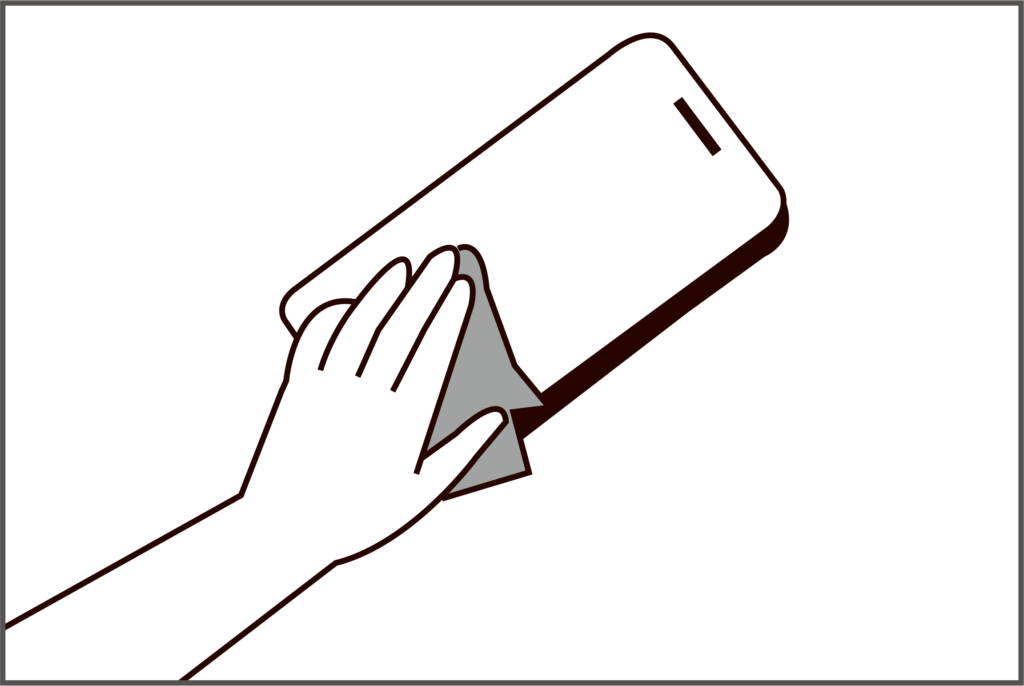
Step 1
使用酒精棉片清理螢幕,然後用拭鏡布擦乾酒精,確認螢幕乾淨無指紋再用除塵貼黏去螢幕上和螢幕邊緣的灰塵。
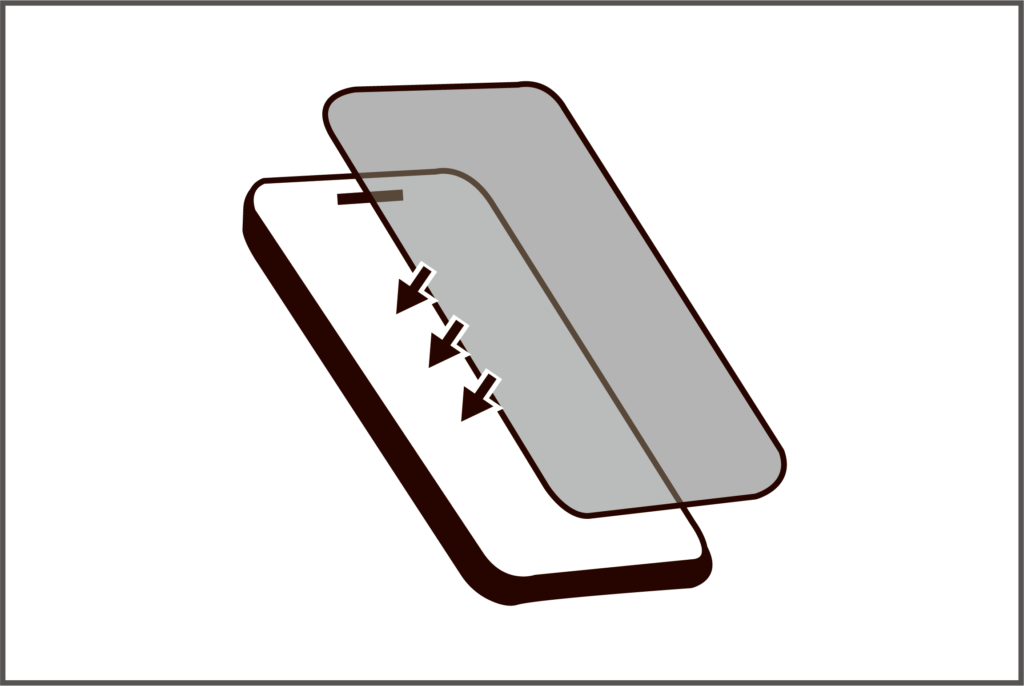
Step 2
撕下保護貼的底版,將保護貼對齊螢幕上方聽筒和螢幕邊緣,保護貼若歪掉請輕輕撕下再調整。
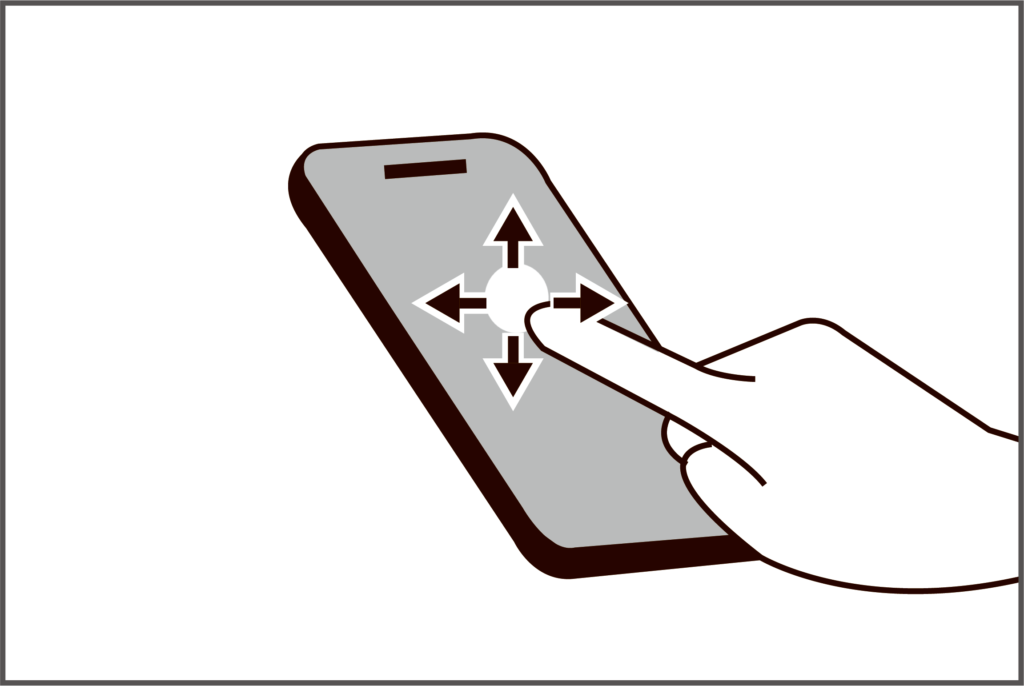
Step 3
輕壓保護貼中心,讓保貼自動吸附在螢幕表面中,若發現灰塵請輕輕撕下保護貼,再用除塵貼清理。
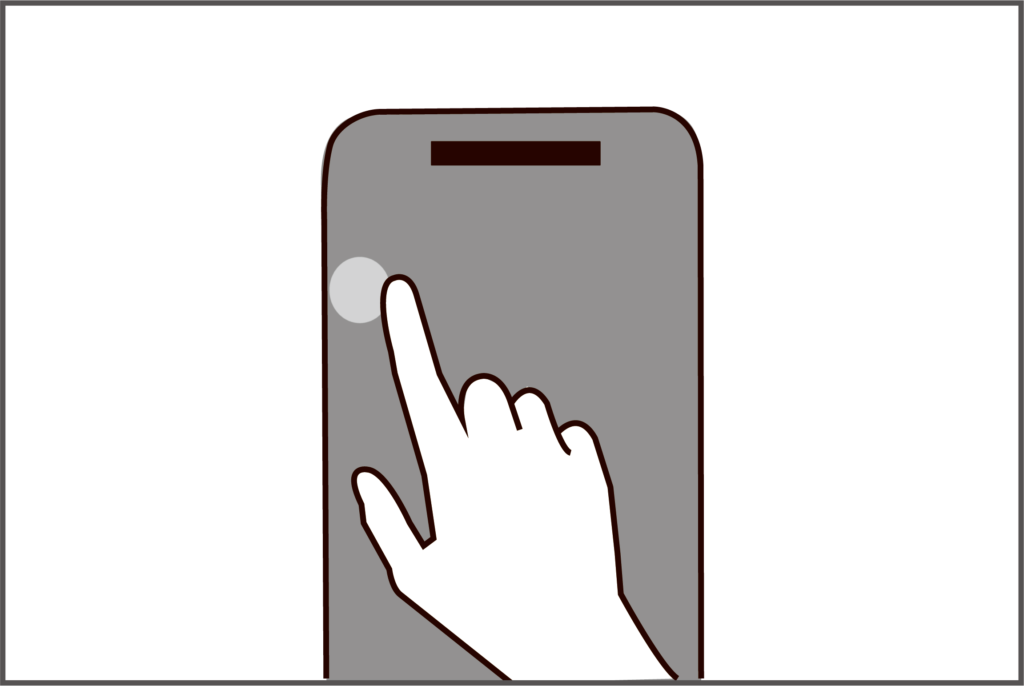
Step 4
若發現氣泡可以用手指或(拭鏡布)將氣泡由內向外擠出,讓氣泡消失。
方法二 : 三秒快速貼膜 – 手機貼膜神器
手機貼膜神器是一款設計精巧的工具,其主要功能是幫助我們在手機螢幕上快速、準確地貼上保護貼。它通常由耐用的塑料或矽膠材質製成,具有良好的彈性和黏性,可以確保保護貼的準確貼合。

貼膜神器該如何使用呢?
1. 準備工作,將貼膜神器蓋在手機上
手機貼膜神器是為快速貼手機保護貼而設計的專用配件,不需要專業技能,也能快速零失敗貼膜。選擇與您手機正確型號的貼膜神器,將貼膜神器覆蓋在手機上。
2. 拉出除塵條
貼膜神器都附有專用的除塵條,為了確保在貼膜過程中不會有灰塵或微粒附著在螢幕和膜之間,影響視覺效果。輕輕拉出除塵條,將其中的潔淨區域緩緩壓在手機螢幕上,以確保最佳的貼合效果。
3. 手指滑動排出多餘空氣,等待20秒即可完成
在完成前兩個步驟後,這時候只需要用手指輕輕滑動,將氣泡排出。隨著手指的滑動,貼膜會完美貼合在手機螢幕上。只需等待約20秒,讓膠水充分固定,貼膜過程就完成了。
總的來說,手機貼膜神器的使用方法簡單易行,即使您不具備專業的安裝技能,也可以輕鬆完成。它為手機保護提供了一個簡單而有效的解決方案,讓您的手機在日常使用中遠離刮傷、指紋和油汙等困擾,為您的投資提供了最佳的保障。
閱讀相關文章: ZA喆安 滿版高透光保護貼 |保護您的螢幕,維護視覺品質!
閱讀相關文章: 防窺保護貼 好用嗎?| 月銷破千片 !! 榮登學生、上班族最喜愛第一推薦
推薦文章
Easy Application Guide for Phone Screen Protector
- Preparation: Applying the Screen ProtectorThe phone screen protector is designed for quick and hassle-free application. It’s a dedicated accessory for protecting your phone screen, and you don’t need any specialized skills to apply it. Choose the screen protector that matches your phone model and place it over your phone.
- Using the Dust Removal StickerEach phone screen protector comes with a specialized dust removal sticker. This ensures that no dust or particles will be trapped between the screen and the protector during application, which could affect the visual quality. Gently pull out the dust removal sticker and press the clean section onto the phone screen, ensuring the best possible fit.
- Removing Air Bubbles and Waiting for 20 SecondsAfter completing the first two steps, you may notice some small air bubbles on the screen. Simply use your finger to gently slide them out. As you do this, the protector will adhere perfectly to the phone screen. Wait for approximately 20 seconds to allow the adhesive to fully set, and the application process is complete.
In summary, using the phone screen protector is a straightforward process. Even without specialized installation skills, you can easily complete it. This accessory provides a simple yet effective solution for protecting your phone from scratches, fingerprints, and smudges in daily use, ensuring the best possible safeguard for your investment.




