
使用原廠底座 必須連接電源才有 HDMI 輸出
如果想要啟動任天堂 Switch 的 「 TV 模式」透過 HDMI 連接電視或螢幕, 即便使用的是原廠底座, 還是必須要接上電源。
接上電源之後, 除了 Switch 畫面會透過 HDMI 輸出到電視機, Switch 也會同時被充電。

一般的 USB-C 轉 HDMI 影音線材, Switch 可以用嗎?
因為原廠底廠比較笨重 所以有許多玩家會想再準備一條 USB Type-C to HDMI 的轉接線
在選購時請注意, 任天堂 Switch 需要連接電源, 才能啟動 「TV 模式」把畫面從 HDMI 輸出
❌ 沒有充電功能的 USB-C 轉 HDMI 線, 任天堂 Switch不能使用
❌ 只有 5V 5伏特充電功能 (通常是傳統 USB Type-A 充電插頭)的 USB-C 轉 HDMI 線, 任天堂 Switch 也不能使用
✅ 有支援 PD 快充的 USB-C 轉 HDMI 線, 任天堂 Switch 可以使用

大通 PX MHA-100C 電視棒, Switch 可以用嗎?
許多玩家想知道大通PX這款MHA-100C 是否能接 Switch 使用?
因為這款電視棒使用的是USB Type-A 充電插頭, 充電規格支援 5V 5伏特充 500mA
未能達到 Switch 的要求. 而按照我們實測的結果, 的確 Switch 在連接 MHA-100C 時是不會啟動「TV 模式」
台灣實測 Switch PD 的要求是多少?
實測任天堂Switch支持的充電協議為USB-PD,支援5/9/12/15V四檔充電電壓
而在「TV 模式」(又稱為底座模式)下的充電功率為10W左右 (15V 伏特)
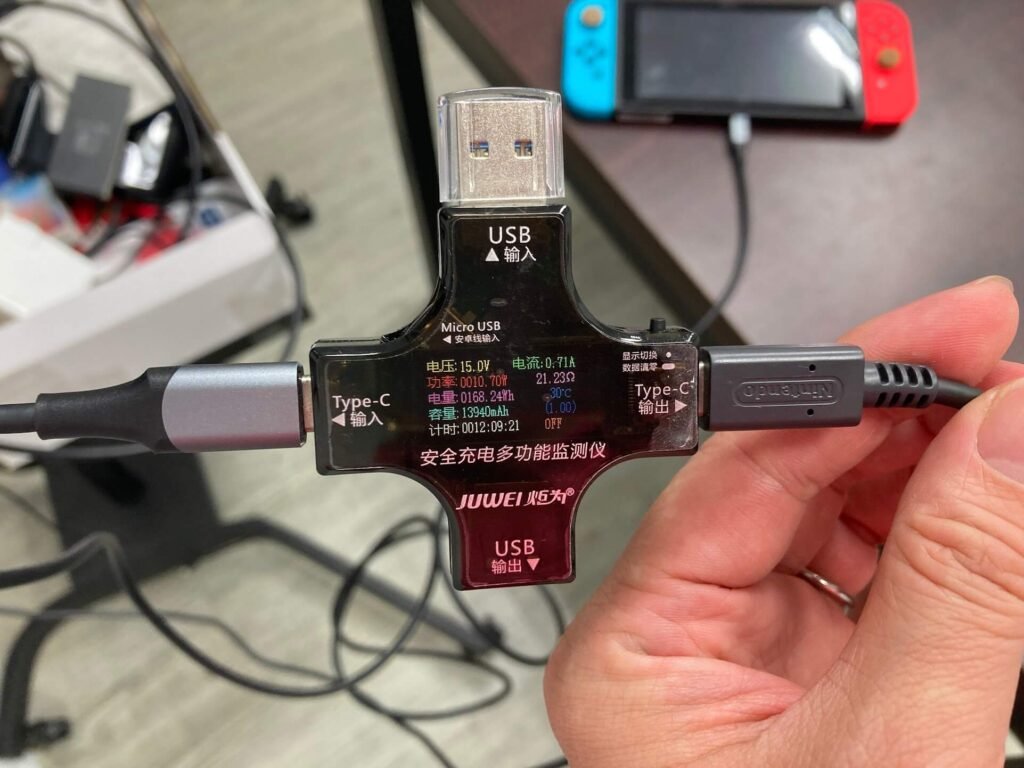
下面這張圖是喆安用有支援PD快充功能的USB Type-C 轉 HDMI 線材, 實測任天堂 Switch 成功打開「TV 模式」

Switch Lite 主機能支援 TV模式 嗎?
跟據任天堂官網的資料, Nintendo Switch (型號 [HEG-001]/[HAC-001])有3種遊玩模式。
分別是 TV 模式、桌上模式 和 手提模式三種。
但 Nintendo Switch Lite (型號[HDH-001]) 則只有支援手提模式
所以在選購Switch配件之前, 各位也請先確定主機型號唷~
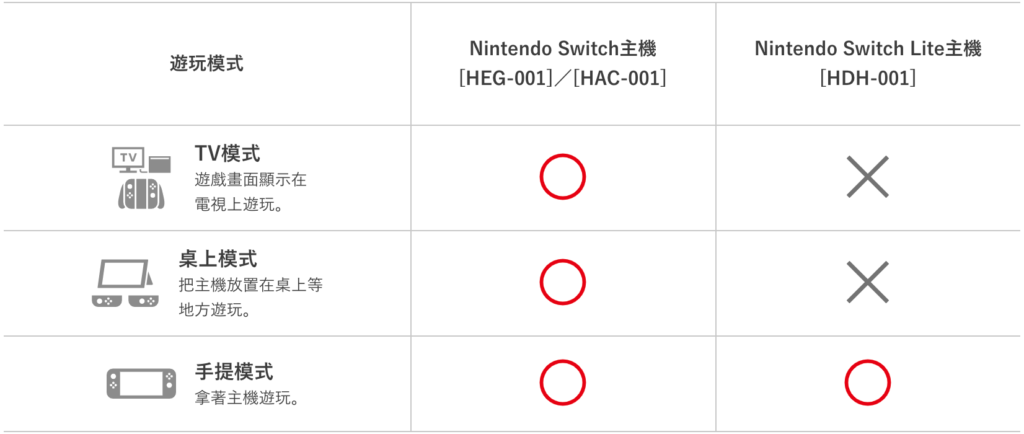
閱讀相關文章:Nintendo Switch 不用底座 也可以用TV模式HDMI 接電視 遊玩
閱讀相關文章:USB Type-C Android 手機 如何 連接電視HDMI
推薦文章
相關產品
How to connect your Nintendo Switch to the TV
The Nintendo Switch differs from the other big consoles out there in that it can be a handheld device or one that you play through your TV like any other – the choice is yours with the Switch as long as you don’t buy the Lite version.
And while the process is quite simple, we are finding many are searching for how to connect the console to the telly – we aren’t all tech-minded – and we’re here to give you the lowdown on that very question, as well as answering definitively whether there is a way to connect the Switch Lite.
taken from the Nintendo website, connecting your Switch to the TV is quite simple. You’ll need to plug the Switch dock into the wall, connect the dock to your TV with the included HDMI cable, and slot your Switch into the dock itself.
We’ve also got some steps for you, if that isn’t making sense, so check out these tips on how to connect your Nintendo Switch to your TV:
- Open up the back cover of the Nintendo Switch Dock.
- Connect the USB plug from the Nintendo Switch AC adapter to the top terminal of the dock (it is labelled as AC ADAPTER, just so you know what to look for)
- Now connect the other end of the AC adapter to the wall outlet.
- Connect the HDMI cable to the bottom terminal of the Dock that is labelled HDMI OUT
- Now you will need to connect the other end of the HDMI cable to the HDMI port of your TV or monitor of choice
- Close the Nintendo Switch dock’s back cover.
- Remove the Joy-Con controllers
- Insert the console into the dock but the LCD screen needs to face the front. The LCD screen will turn off after getting docked so you know you’re on the right track.
- Now turn on your TV, head to the correct HDMI source and you’re good to go!




