
iOS 15.4 正式版來了!終於可以戴口罩解鎖 Face ID 啦
蘋果在3月15日凌晨釋出 iOS 15.4 與 iPadOS 15.4 正式版更新,針對更新幅度極大,帶來很多新功能本篇替大家整理 iOS 15.4 更新內容,一次全面了解有哪些新功能值得我們注意以及 iPhone 擴充轉接器能不能用呢? 台灣實測 給您看。
- iPhone支援戴口罩 Face ID 解鎖
- 112種全新Emoji表情符號
- 同播共享 SharPlay 支援音樂
- 支援 4G 網路 OTA 系統更新
- 健康和錢包支援疫苗接種紀錄卡
- AirTag隱私警告
- Siri 語音新增中性聲音和提供時間和日期資訊
- Safari 翻譯支援繁體中文
- 捷徑自動化加入關閉通知
- 通用控制
- iPhone 13 Pro系列放大鏡新增特寫功能
- 緊急 SOS 設定提示
- Podcast 兩大新功能
- 備忘錄與提醒事項新增掃描文字功能
- 新增 iPhone 13 綠色動畫桌布
- 新增追蹤通知
- iCloud 密碼附註
- iCloud郵件自訂電子郵件網域
- News+ 新增 Audio 選單
- 尋找App多出控制功能
- Apple TV待播清單顯示方式
- iPad鍵盤亮度調整功能
- iPadOS 角落手勢
- Apple Watch 支援郵件App
- 捷徑兩個小調整
- 輔助使用旁白支援電影級拍攝
- iPhone 13 Pro系列第三方App支援120Hz刷新
- iPhone舊換新掃描工具 Cosmetic Scan
- 修正iPhone儲存空間卡轉圈問題
- 其他iPhone錯誤修正
完全相容 iOS 15.4 ! iPhone 擴充轉接器 台灣實測


擴充轉接器切換到軟體升級模式
讓擴充轉接器接上電源, 不連接 iPhone, 然後用退卡針刺入擴充轉接器上的小孔, 螢幕上會顯示軟體升級教學

掃描開機畫面上的 QRCode 下載 EZCast App
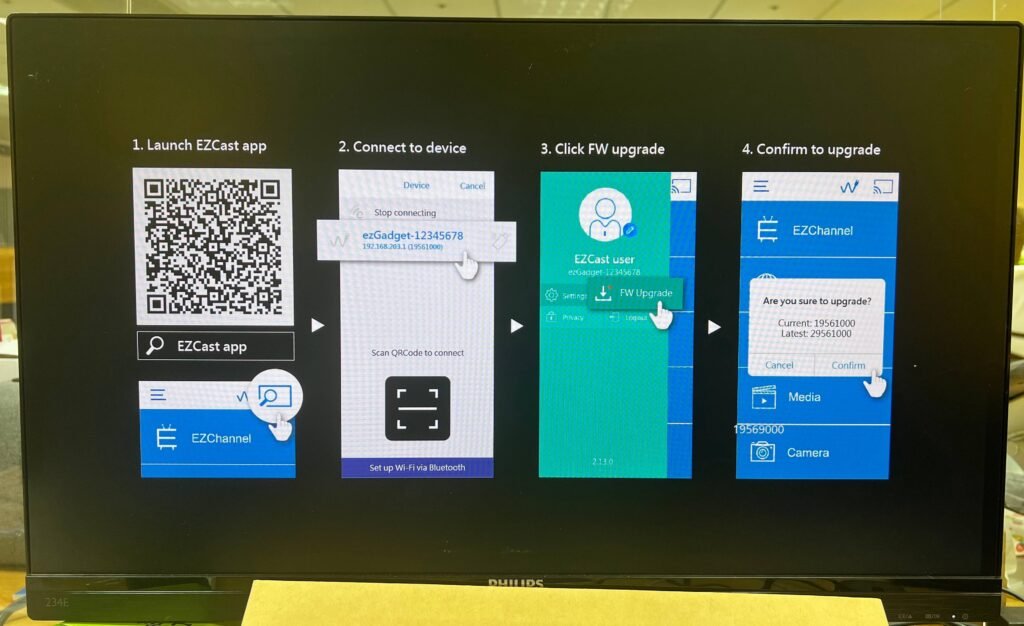
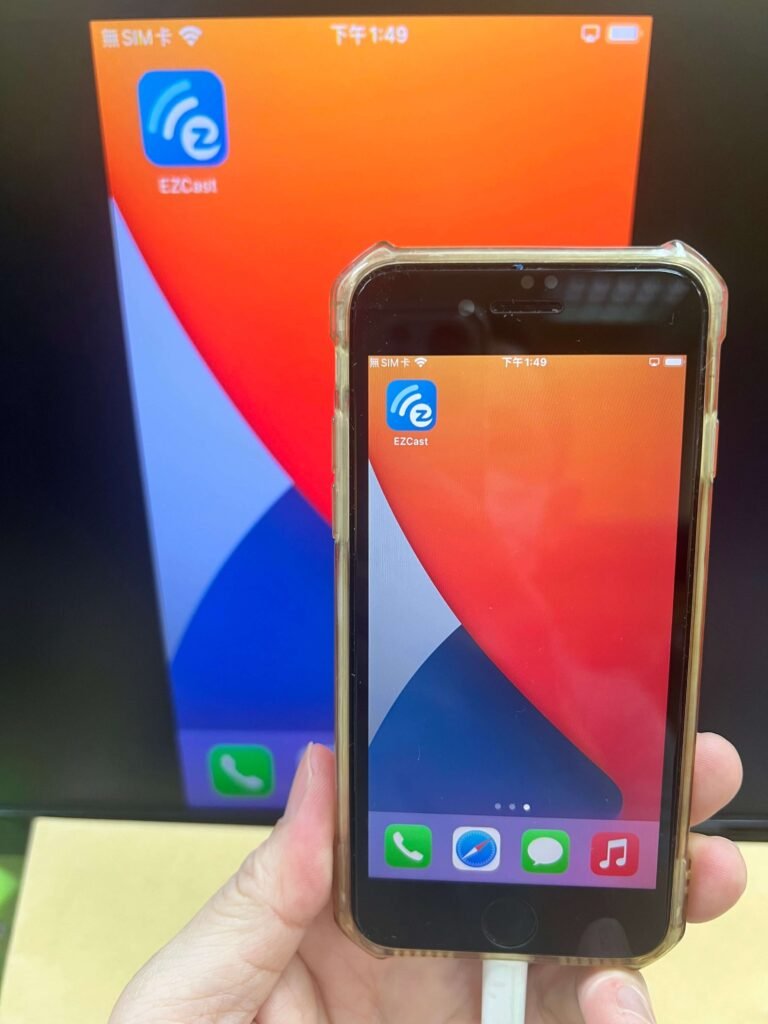
點選右上角 「第二個按鍵」 讓 App 連上擴充轉接器
第二個按鍵長的有點像 W

⚠️ 軟體升級之前 擴充轉接器請接上電源 ⚠️升級過程不能斷電

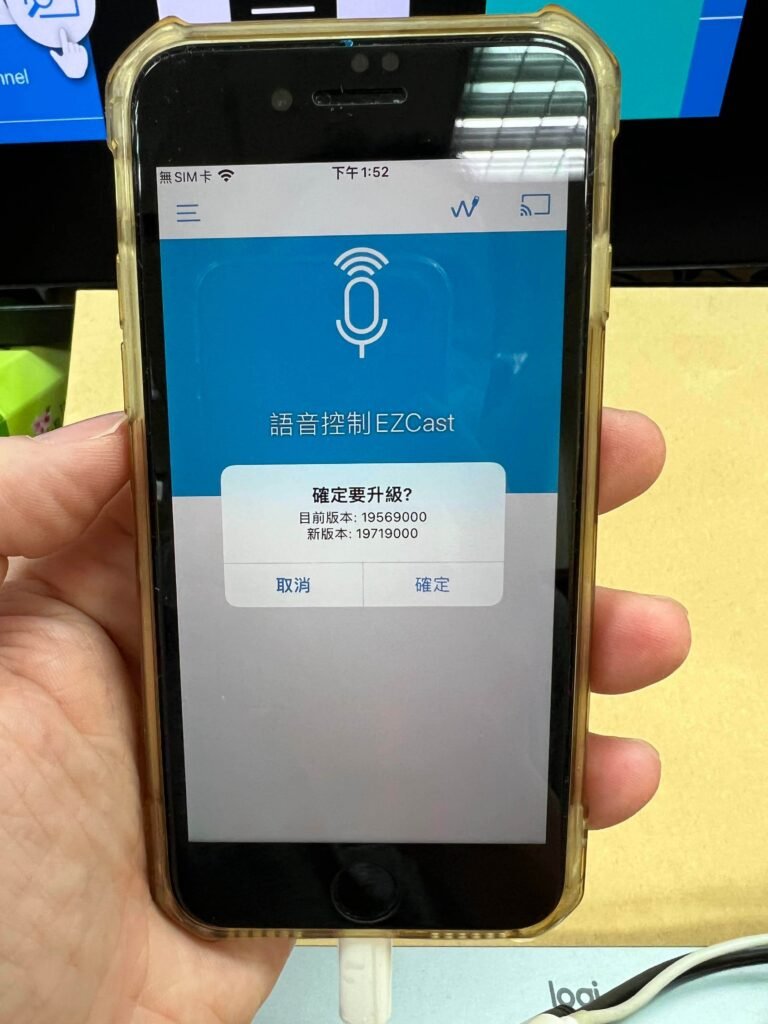
如何連接 USB 隨身碟?
透過「檔案」 App 連接 USB 隨身碟
透過擴充基座連接 USB 隨身碟之後, iPhone / iPad 就可以使用「檔案」 App來讀寫儲存在外接USB隨身碟上的檔案。
1. 連接 USB 隨身碟: 請把隨身碟插擴充基座任一 USB 埠
2. 若要檢視USB 隨身碟裝置內容,請點一下螢幕底部的「瀏覽」,然後點一下「位置」下方的裝置名稱。如果沒有看到「位置」,請再點一下螢幕底部的「瀏覽」。


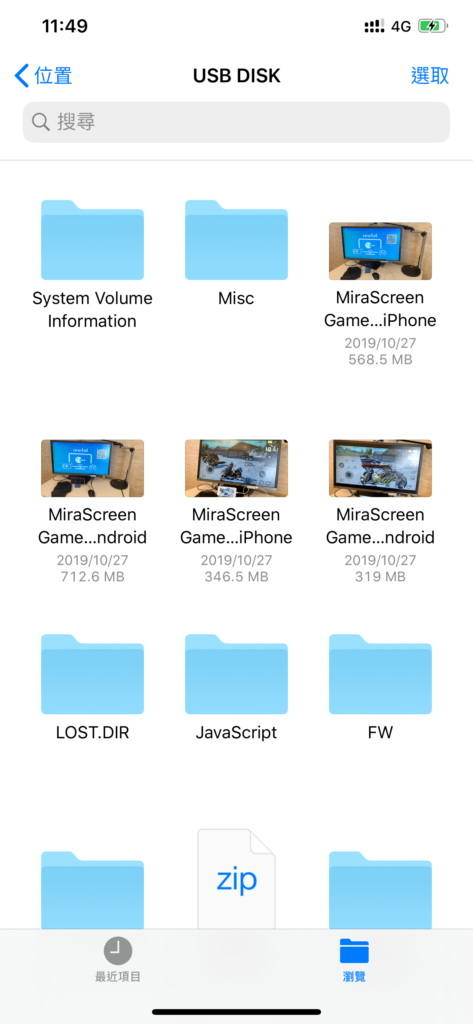
如何顯示USB 滑鼠鼠標?
將USB滑鼠透過 擴充基座的 USB埠, 連接到 iPhone /iPad。
請前往「 設定 → 輔助使用 → 觸控 → 輔助觸控 → 然後選擇「總是顯示選單」




閱讀相關文章: 別急著升 iOS15.4 ! 升級後 iPhone 擴充配件還能不能用?
閱讀相關文章: 如何讓 iPhone 連接 HDMI 電視 和 OTG USB 週邊?
推薦文章
相關產品
iOS 15.4 release notes
Apple’s official release notes are as follows:
iOS 15.4 adds the ability to unlock with Face ID while wearing a mask on iPhone 12 and newer. This update also includes new emoji, a new voice option for Siri, and other features and bug fixes for your iPhone.
Face ID
• Face ID while wearing a mask option on iPhone 12 and newer
• Apple Pay and password autofill in apps and Safari can be used with Face ID while wearing a mask
Emoji
• New emoji including faces, hand gestures, and household objects are now available in emoji keyboard
• Handshake emoji allows you to choose separate skin tones for each hand
FaceTime
• SharePlay sessions can be initiated directly from supported apps
Siri
• Siri can provide time and date information while offline on iPhone XS, iPhone XR, iPhone 11 or newer
• Siri now includes an additional voice, expanding the diversity of options
Vaccine cards
• EU Digital COVID Certificate support in Health enables you to download and store verifiable versions of COVID-19 vaccination, lab results, and recovery records
• COVID-19 vaccination cards in Apple Wallet now support the EU Digital COVID Certificate format
This release also includes the following enhancements for your iPhone:
• Safari webpage translation adds support for Italian and Chinese (Traditional)
• Podcasts app adds episode filters for seasons, played, unplayed, saved, or downloaded episodes
• iCloud custom email domains can be managed from Settings
• News offers enhanced discovery of audio content in the Today feed and Audio tab
• Camera in keyboard can be used to add text to Notes and Reminders
• Shortcuts now supports adding, removing, or querying tags with Reminders
• Emergency SOS settings have changed to use Call with Hold for all users. Call with 5 Presses is still available as an option in Emergency SOS settings
• Close-up in Magnifier uses the ultra-wide camera on iPhone 13 Pro and iPhone 13 Pro Max to help you see small objects
• Saved passwords can now include your own notes in Settings
This release also includes bug fixes for your iPhone:
• Keyboard may insert period between typed numbers
• News widgets in Today View may not open articles when tapped
• Photos and videos may not sync to iCloud Photo Library
• Speak Screen Accessibility feature may quit unexpectedly within the Books app
• Live Listen may not turn off when switched off in Control Center




