
Mac 如何手動 調整 選擇畫面輸出的 解析度 ?
在 Mac 上,使用「顯示器」系統偏好設定來 調整 解析度 和 亮度,並設定設計用來支援多種專業媒體類型與相關製作工作流程的其他選項。
為了增加自己工作效率,不僅限於一台螢幕上,使用Mac連接多部外部顯示器,但連接後發現解析度卻很差,該如何調整呢?
- 從「蘋果」選單,選擇「系統偏好設定」。
- 按一下「顯示器」圖像。
- 按住 Option 鍵的同時按一下「縮放」,查看第二部顯示器的其他解析度。

MST (Multi-Stream Transport) 多串流傳輸是什麼?
MST 是 DisplayPort 1.2 及更新版本的一項功能:
允許透過單一 DisplayPort (DP) Cable,以兩種配置之一傳輸多個顯示器視訊訊號
* MST 集線器:將一條 DP Cable 分割為多個視訊輸出,可以是 DP 格式或其他格式。
* 菊鏈 Daisy Chain:監視器是連續連網的。除了最後一個,所有監視器都需要菊鏈 (Daisy Chain)相容。
SST (Single-Stream Transport) 是什麼?
SST 模式僅允許一個顯示器視訊訊號
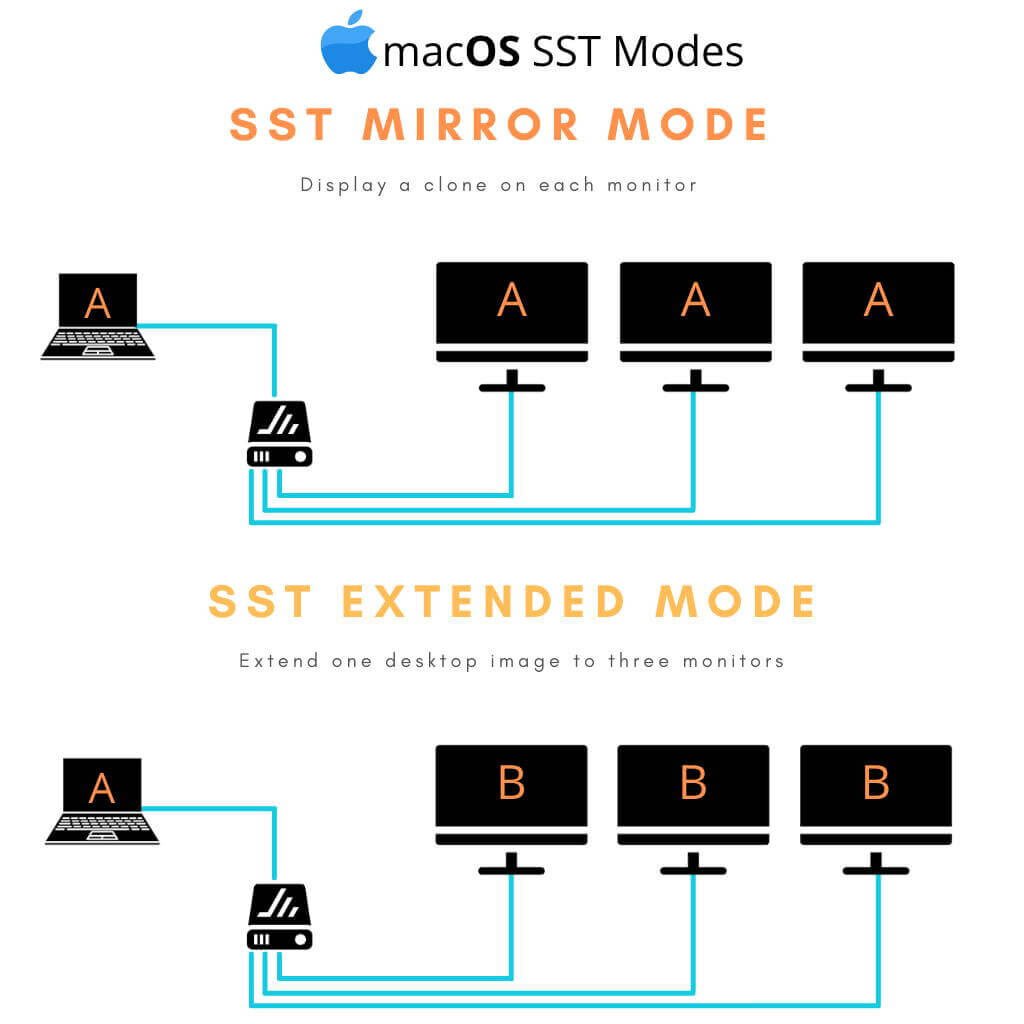
什麼是 DP alt mode? (DisplayPort Alternate mode)
DisplayPort Alternate Mode on USB Type-C (簡稱 DP alt mode),簡單來說就是未來可以通過一根USB Type-C數據線達成DisplayPort信號傳輸以及供電的目的。
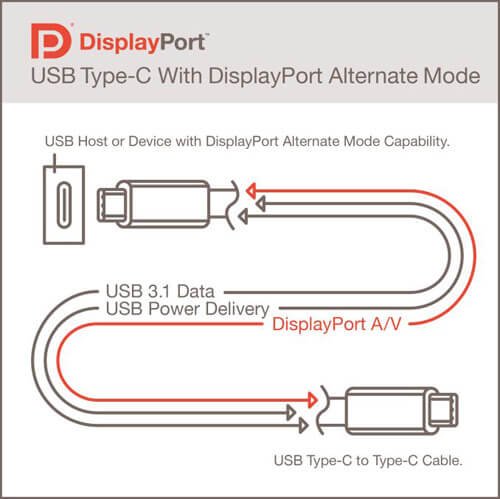
閱讀相關文章: Mac 如何設定畫面輸出解析度?
閱讀相關文章: Mac 如何延伸桌面外接雙螢幕?
推薦文章
相關產品
影片介紹
Using a Retina display
Learn about the Retina display built into your Mac.
The pixel density of Retina displays is so high that your eyes can’t detect individual pixels at a normal viewing distance. This gives content incredible detail and dramatically improves your viewing experience.
Changing the resolution of your display
Your Mac automatically chooses a default resolution that is optimal for your display. To change the resolution:
- Choose Apple menu > System Preferences.
- Click Displays.
- Select Scaled, then select any of the four or five scaled resolutions, depending on your Mac model. With scaled resolutions, text and objects can appear larger and more visible, or smaller to provide more space for windows and apps.
If you’re also using an external display
If you’re using an external display to extend your desktop, you can choose a preferred resolution for each display. To see additional resolutions for the external display, press and hold the Option key while selecting the Scaled button.
If you’re using an external display to mirror your built-in display, your Mac optimizes for whichever display is selected in the ”Optimize for” pop-up menu. Allow your Mac to choose the best resolution for that display, or select Scaled and choose a different resolution.
When mirroring your displays, you can optimize for the external display instead of your built-in display.




