
💡下方內容由 AI ChatGPT 產生, 若內容或用詞有誤, 煩請在下方留言告知🙏
隨著蘋果在 i16 系列中採用了 USB C 接口,這一變革不僅符合歐盟法規的要求,更為用戶帶來了充電和數據傳輸上的革新。i16、i16 Plus、i16 Pro 和 i16 Pro Max 四款機型在充電方面有相似的功能,但在某些細節上也有所不同。本文將深入分析這四款機型的 USB C 充電規格,並提供如何快速充電的實用建議。
i16 系列 USB C 充電速度 規格比較 ?
一、沿用 i15 系列 USB C 接孔
過去,蘋果手機 使用的 Lighting 接口從 2012 年起成為蘋果設備的標準充電和數據傳輸接口。然而,歐盟要求電子設備統一採用 USB C 接口,以減少電子垃圾並提高消費者的便利性。這導致蘋果從 i15 系列開始,逐步將 USB C 接口引入 蘋果手機。而 i16 系列延續了這一趨勢,成為全面轉向 USB C 的世代。
1. i16 與 i16 Plus 的 USB C 規格
充電功率:i16 和 i16 Plus 支援最高 20W 的充電功率。這意味著當搭配使用 20W 或更高功率的 USB C 電源適配器時,可以實現快速充電。
傳輸速度:這兩款手機的 USB C 接口支援 USB 2.0 標準,數據傳輸速度與 Lighting 相同,約 480 Mbps。這對於日常的資料傳輸需求,如照片和文件傳輸來說是足夠的,但無法與 Pro 系列的高速傳輸相比。
2. i16 Pro 和 i16 Pro Max 的 USB C 規格
充電功率:i16 Pro 和 i16 Pro Max 支援更高的充電功率,最高可達 38-39W。這意味著這兩款機型能夠在更短的時間內為設備充電完成,使快速充電體驗更加出色。
傳輸速度:兩款 Pro 機型的 USB C 接口支援 USB 3.2 Gen 2 標準,數據傳輸速度可達 10 Gbps。這是基本款機型傳輸速度的 20 倍。對於需要頻繁傳輸大容量檔案、影片或使用外接配件的專業用戶來說,這是一項重要升級。
其他功能:i16 Pro 和 Pro Max 也支援通過 USB C 對外輸出 4K 視訊,這對於需要在外接顯示器上播放高解析度內容的使用者來說非常方便。
二、如何為 i16 系列快速充電
為了更高效地為 i16 系列設備充電,這裡有一些實用的建議和方法。
1. 使用高功率 USB C 電源充電器
要快速充電,選擇合適的充電器非常重要。以下是各機型對應的最佳電源充電器規格:
- i16 / i16 Plus:使用 20W 或更高功率的 USB C 電源充電器。這樣可以在約 30 分鐘內將電量充至 50%。
- i16 Pro / i16 Pro Max:建議使用 30W 或 更高的 USB C 電源適配器,以充分發揮快速充電功能。這樣的充電速度能在更短的時間內達到同樣的充電效果。
2. 使用高品質的 USB C 充電線
USB C 充電線的質量會影響充電速度。建議使用蘋果官方的 USB C 充電線或 MFi 認證(Made for iPhone)的第三方充電線,以確保最佳的充電速度和穩定性
3.開啟飛行模式或關閉不必要的功能
在充電過程中,開啟飛行模式或關閉 Wi-Fi、藍牙等不必要的功能,可以減少電池的消耗,從而加快充電速度。此外,將螢幕亮度調至最低,或在充電時暫時不使用手機,也有助於更快充電。
4. 避免過熱
手機在充電時過熱會影響充電效率,甚至可能限制充電速度。為了避免過熱,盡量避免在充電時使用手機進行高性能應用操作,如玩遊戲或看影片。同時,建議將手機放置在通風良好的環境中進行充電。
三、USB C 快速充電的優勢
採用 USB C 充電接口的 i16 系列,在快速充電方面比前幾代產品有明顯的優勢:
通用性強:使用 USB C 接口意味著用戶可以使用市面上更廣泛的充電器和配件,減少攜帶多種充電線的困擾,尤其對同時使用蘋果和其他品牌設備的用戶非常方便。
提升傳輸效率:特別是 i16 Pro 和 Pro Max 支援的 USB 3.2 Gen 2 標準,可以在更短的時間內完成大容量資料的傳輸,對於創作者和專業用戶非常實用。
更靈活的連接選項:用戶可以使用 USBC 與各種外部裝置連接,包括外接顯示器、相機、硬碟和音響設備,極大地提升了 蘋果設備 的應用場景。
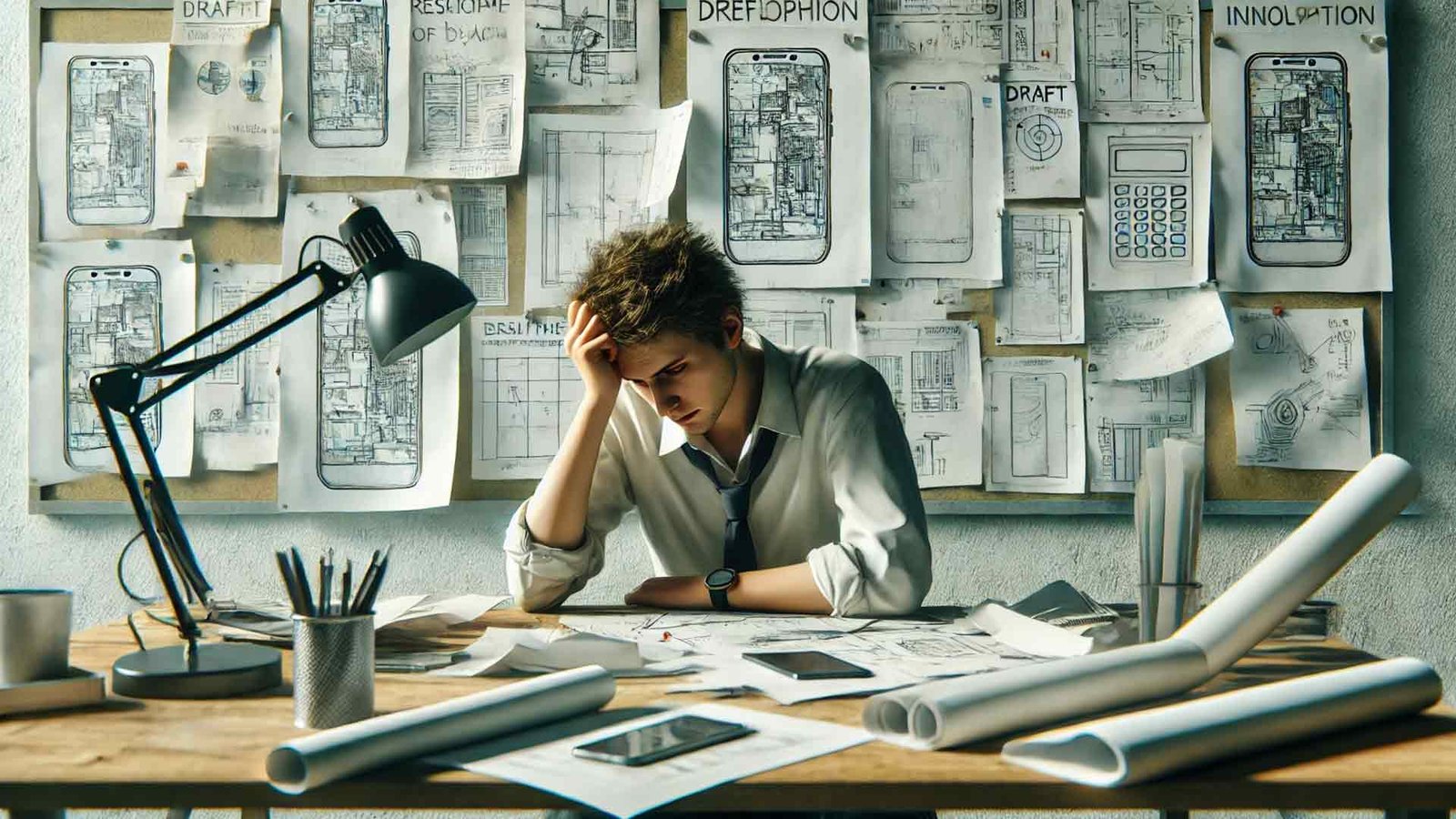
i16 系列中的四款手機在 USB C 充電和傳輸方面各有優勢,基本款 i16 和 i16 Plus 為主流用戶提供了足夠的充電和傳輸速度,而 Pro 系列則通過更高功率的充電和更快的傳輸速度為專業用戶帶來更好的體驗。對於用戶來說,選擇合適的充電器、充電線,以及正確的充電習慣,將能有效提升充電效率,充分發揮 USB C 接口的優勢。
這次的 USB C 轉變,蘋果進一步走向全球通用的充電標準,也代表未來更多設備將能夠在一條線上統一充電,帶來更便利的使用體驗。
閱讀相關文章: USB埠為什麼顏色會不同?|快速識別USB連接埠
閱讀相關文章: 行動電源20000mah可帶上飛機嗎?|2024年出國前最新規定必看
推薦文章
i16 Series USB C Charging Speed Specifications Comparison
1. Continuing the USB C Port from the i15 Series
Previously, Apple used the Lightning port as the standard for charging and data transfer across its devices since 2012. However, due to regulations from the European Union that require electronic devices to adopt a unified USB-C port to reduce electronic waste and improve consumer convenience, began integrating USB C ports starting with the i15 series. The i16 series continues this trend, marking a complete shift to USB C.
2. USB C Specifications for i16 and i16 Plus
- Charging Power: The i16 and i16 Plus support a maximum charging power of 20W. This means that when used with a 20W or higher USB C power adapter, fast charging can be achieved.
- Transfer Speed: Both of these models feature USB C ports that support the USB 2.0 standard, with a data transfer speed similar to that of Lighting, around 480 Mbps. This is sufficient for everyday data transfer needs, such as photos and document transfers, but it does not match the high-speed transfers available on the Pro models.
3. USB C Specifications for i16 Pro and i16 Pro Max
- Charging Power: The i16 Pro and i16 Pro Max support higher charging power, up to 38-39W. This allows these models to complete charging in a shorter amount of time, offering a superior fast-charging experience.
- Transfer Speed: The USB C ports on the two Pro models support the USB 3.2 Gen 2 standard, providing data transfer speeds of up to 10 Gbps. This is 20 times faster than the basic models. This is an important upgrade for users who frequently transfer large files, videos, or use external accessories.
- Other Features: The i16 Pro and Pro Max also support 4K video output through USB C, making it convenient for users who need to play high-resolution content on external displays.




