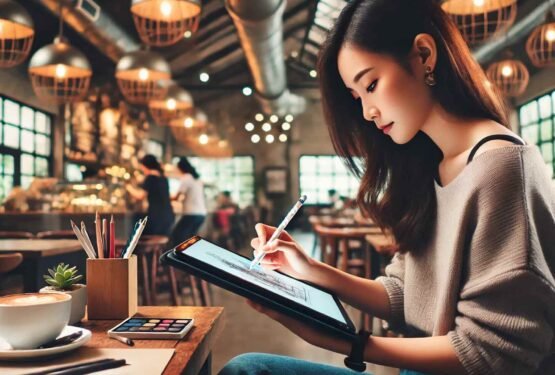台灣大廠 十銓、創見 先後推出極速碟
隨身碟是各位使用者們再熟悉不過的裝備之一,可以說是大部分使用者不可或缺的好夥伴,雖然有著極為便利性的優點,不過也受限於小體積的緣故,在容量、傳輸速度(散熱有限)上通常也有所限制,以目前速度方面即便是稱為「高速碟」的傳輸速度也僅約1xx MB/s左右,與M.2 SSD的高速讀寫來說還是相差甚遠。
近期台灣大廠十銓 TEAMGROUP和創見 Transcend都推出的極速的 USB (Type-A) 碟, 規格上說可以衝到 600MB/s 和 400MB/s, 如此驚人的效能讓小編一看到就決定入手來試試,那麼話不多說就直接來實測吧!
創見 Transcend JetFlash 920 實測結果
創見 Transcend JetFlash 920 介紹
USB 規格 USB 3.2 Gen 1/3.1 Gen 1
創見JetFlash 920是一款高速、高耐用USB隨身碟,擁有隨身碟的輕量與固態硬碟級的飆速性能,輕鬆締造每秒高達420MB的讀取速度、與400MB的寫入速度,以時尚便攜的設計打造極致的傳輸體驗。JetFlash 920採用高質感金屬外殼設計,不僅時尚更堅韌耐用,給予資料高規格的防護。
不管連接筆電的 Gen 1 (5Gbps) port 或者 Gen 2 (10Gbps) port, JetFlash 920 的極速都只有 338MB/s, 很可惜沒有測出官網上寫的 420MB/s 極速
另外, 因為 JetFlash 920 是 Gen 1 (5Gbps) 規格, 所以不管接筆電的 Gen 2 (10Gbps) 或 Gen 1 (5Gbps) 埠, 對測試結果影響不大。
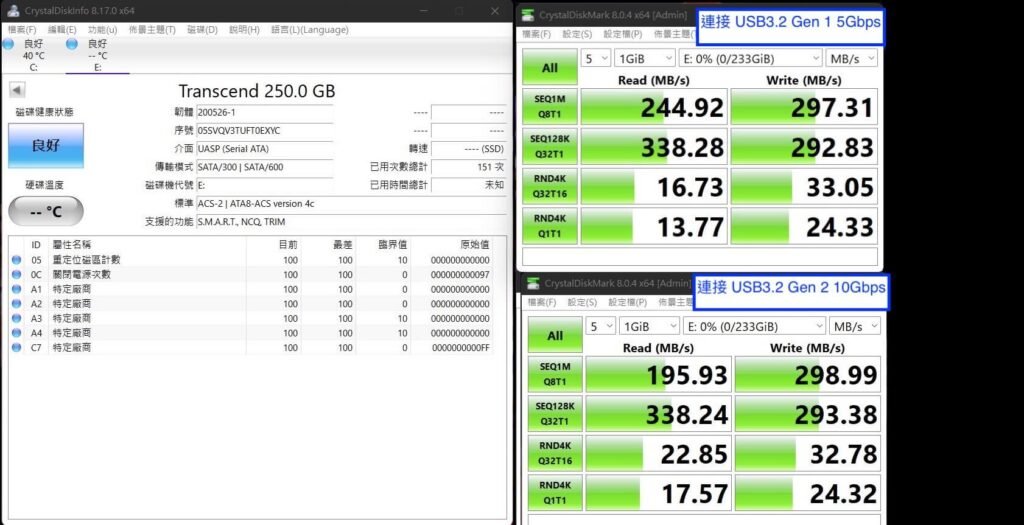
十銓 TEAMGROUP C212 實測結果
十銓 TEAMGROUP C212 介紹
C212極速碟採用USB3.2 Gen2高速介面,擁有最高讀寫600/500MB/s 的極速傳輸效能,僅需約30秒即可將10GB的高畫質影音檔傳輸完成。
傳輸速度
256GB: up to 600/290MB/s
512GB: up to 600/500MB/s
1TB: up to 600/500MB/s
第一次測試選用筆電的 Gen 1 (5Gbps)埠, 結果最快只有 399MB/s, 說好的 600MB/s 呢?
想一想馬上改用 Gen 2 (10Gbps) 埠再測一次, 結果終於一舉突破了 600MB/s 大關, 衝到了 618MB/s, 不錯不錯~
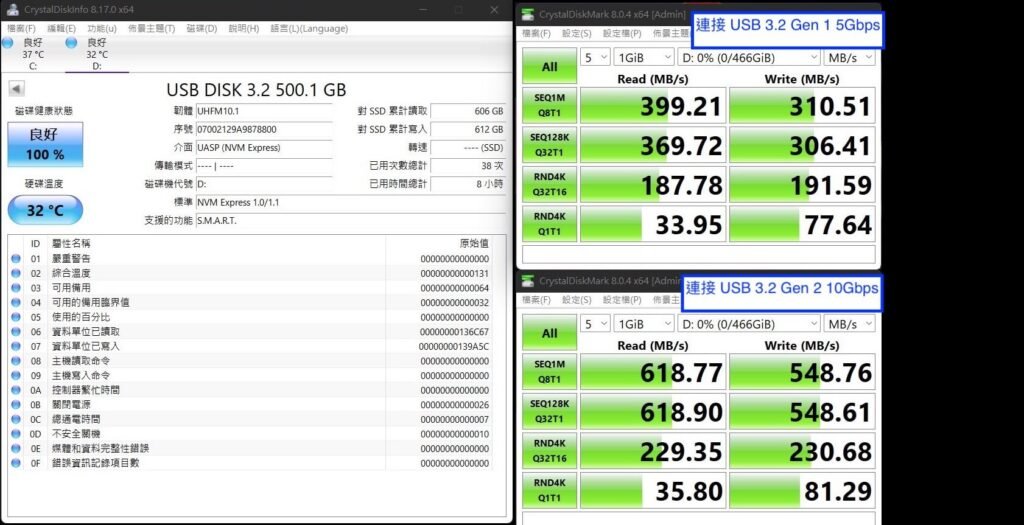
透過 USB-C Hub (Gen 1 5Gbps) 實測結果
小編心裡想, 如果透過 USB-C Hub 連接, 這樣對效能會不會有影響? 好吧 馬上實測一下
拿了一台 ADAM 亞果元素的 CASA Hub A01 (Gen 1 5Gbps) 來接
測試結果發現, 和直接連接筆電 Gen 1 (5Gbps) port 的結果差不多
所以說透過 USB-C Hub 連接使用, 不會影響極速碟的效能

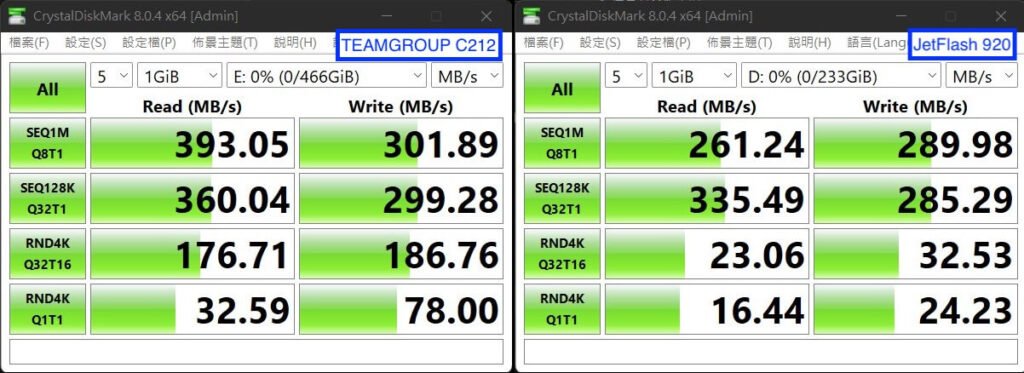
透過 USB-C Hub (Gen 2 10Gbps) 實測結果
不過因為十銓 TEAMGROUP C212的規格是 Gen 2 (10Gbps)
所以如果透過 Gen 1 (5Gbps) 的 USB-C hub 來使用, 速度很自然就限制在 Gen 1 (5Gbps)
所以呢 小編再另一台 喆安 支援 Gen 2 (10Gbps) 的 USB-C Hub 來測
結果果然可以讓 十銓 TEAMGROUP C212 發揮 600 MB/s 極速


廣告時間
各大隨身碟、記憶卡大廠, 如果有新品想讓小編實測, 歡迎加 LINE (@za3c) 聯絡呦~
閱讀相關文章: 華碩 Asus Zenfore 手機 USB OTG 功能實測 ! 各品牌USB碟能不能用 ?
閱讀相關文章: 三星 Galaxy 手機 USB OTG 功能實測 ! 各品牌USB碟 能不能用 ?
推薦文章
相關產品
What Does USB Flash Drive Mean?
A USB flash drive is a device used for data storage that includes a flash memory and an integrated Universal Serial Bus (USB) interface. Most USB flash drives are removable and rewritable. Physically, they are small, durable and reliable. The larger their storage space, the faster they tend to operate. USB flash drives are mechanically very robust because there are no moving parts. They derive the power to operate from the device to which they are connected (typically a computer) via the USB port.
A USB flash drive may also be known as a flash drive or USB drive.
Techopedia Explains USB Flash Drive
Based on the Universal Serial Bus mass storage standard, USB flash drives are supported by all operating systems and BIOS. Compared to optical disk drives and floppy disks, USB flash drives can store more data and also transfer it at a faster rate.
A typical USB flash drive consists of a USB connector, which is well protected and electrically insulated inside a plastic or rubber case. A small printed circuit board with surface-mounted integrated circuits are found within the device’s casing.
The main components of the USB flash drive are:
- Standard USB plug. This provides connects the flash drive to a device.
- USB mass storage controller. This is a microcontroller for the USB. It has a small amount of RAM and ROM.
- NAND flash memory chip. The data is stored in the this component
- Crystal oscillator. The data output is controlled by this component.